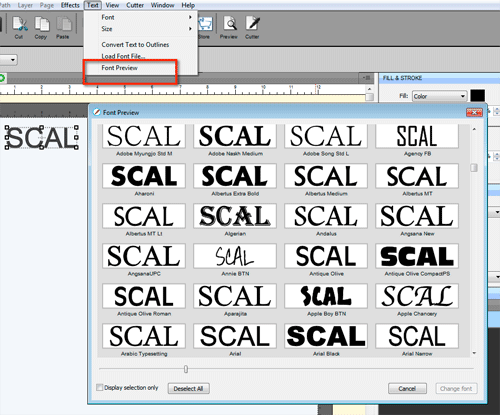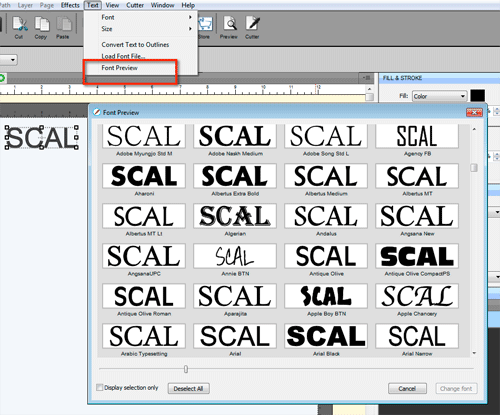Page 1 of 2
Font Preview
Posted: Wed Mar 04, 2015 12:25 am
by craftedge
If you want to quickly view your text in various fonts installed on your computer, you can use the Font Preview feature.
From the Text menu, choose Font Preview
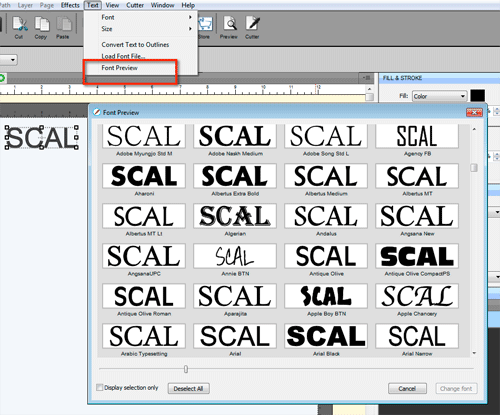
If you want to narrow down what it shown, you can click on the previews to select them, and then check the Display selection only checkbox.
You can click the Change Font button to change your text to the selected font.
Re: Font Preview
Posted: Wed Mar 04, 2015 5:57 am
by jrichards
Cool, I really love that!
Re: Font Preview
Posted: Wed Mar 04, 2015 6:17 am
by wynnepam
What version of SCAL are you using. I dont see that on version 2 or 4.
Re: Font Preview
Posted: Wed Mar 04, 2015 6:19 am
by wynnepam
Nevermind. Just updated and it was there. Sorry bout that.
Re: Font Preview
Posted: Wed Mar 04, 2015 7:58 am
by cad
Which version has this? I don't get here enough to keep on top of things

Thanks,
C
Re: Font Preview
Posted: Wed Mar 04, 2015 9:31 am
by papasue
I don't have that option in ecal2.011 on my Mac hmmmm

Re: Font Preview
Posted: Wed Mar 04, 2015 10:05 am
by sstehman
Option not in eCAL2 2.011 (my update) either! Sent a message to CE.
Re: Font Preview
Posted: Wed Mar 04, 2015 10:12 am
by cad
I have SCAL 3 - thinking about updating to SCAL 4 for this font preview and stencil, etc...
Re: Font Preview
Posted: Thu Mar 05, 2015 5:01 am
by sstehman
update to 2.012 coming out soon that will fix font preview in eCAL
Re: Font Preview
Posted: Thu Mar 05, 2015 5:42 pm
by papasue
I updated to 2012 and it is there.....really gives you a picture of how many fonts you have that look similar enough to do without! Guess I'll do some housekeeping tomorrow and get rid of about 1/3 of them.
Thanks