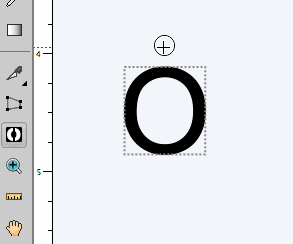To use the Stencil tool, first select the Stencil Tool from the Tools panel.
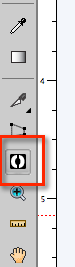
In the tool options area, you can specify the width of the stencil bridge
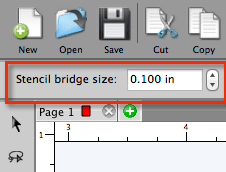
Then click and drag to create the stencil bridge over the shape. You can hold down the Shift key to constrain the bridge to be vertical, horizontal, or diagonal at a 45 degree angle.