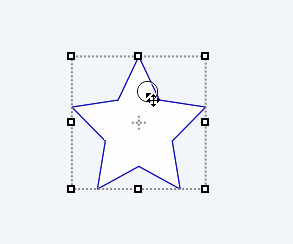The Basic Handles will display circular blue handles around the selected object where each one has a specific function.
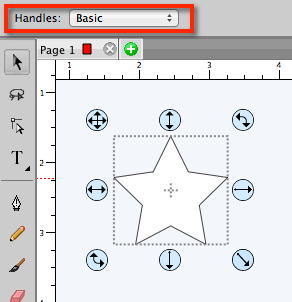
When using the Advanced handles, you will see square handles around the selected object.
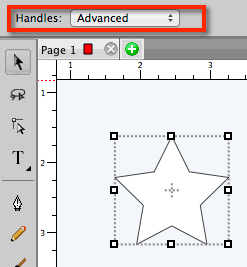
Selecting Objects
To select objects, click and drag to make a selection box around the objects you want to select.
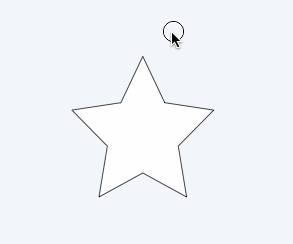
If you hold down the Shift key while making the selection box, you do not need to completely surround the objects you want to select.
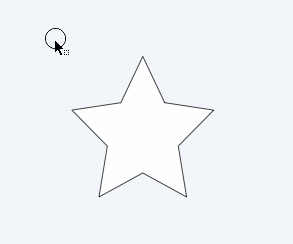
If you hold down the Space key, you can move the selection box
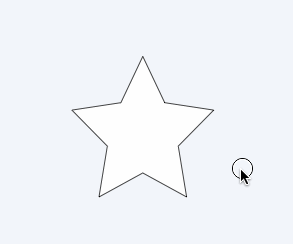
If you use the Selection Lasso Tool, you can make an arbitrary selection area instead of the standard selection rectangle.
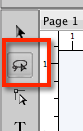
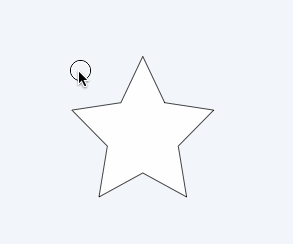
Moving Objects
To move an object, you can click inside the shape and drag it to a new position.
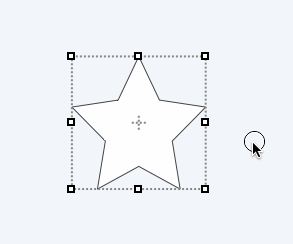
If you hold down the Shift key while dragging the shape, it will constrain the movement so it stays horizontally, vertically or diagonally aligned.
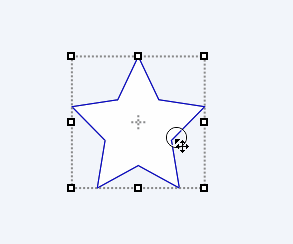
If you hold down the Alt/Option key, it will make a duplicate.
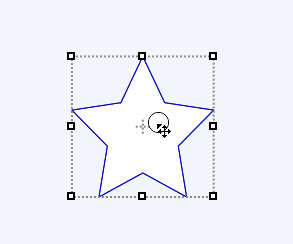
Scaling Objects
To resize a shape, click and drag one of the square handles around the selected shape.
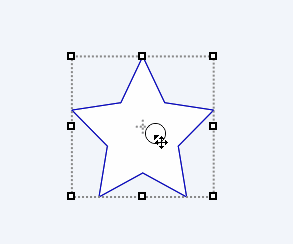
If you hold down the Shift key while resizing, it will keep the proportions of the shape.
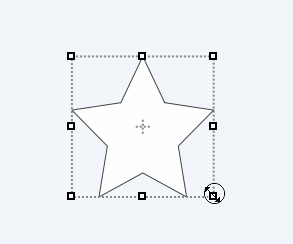
If you hold down the Alt/Option key while resizing, it will resize from the center.
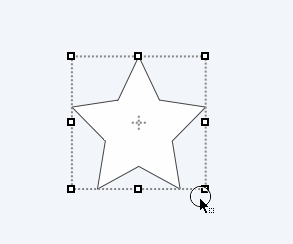
Rotating Objects
To rotate a shape, hover the mouse just outside one of the corner square handles and the cursor will change to a rotate symbol. You can then click and drag to rotate the shape.
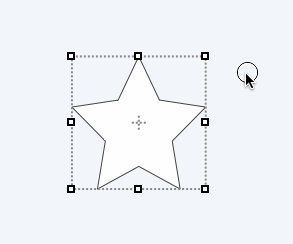
To skew a shape, hover the mouse just outside one of the side square handles and the cursor will change to a skew symbol. You can then click and drag to skew the shape.