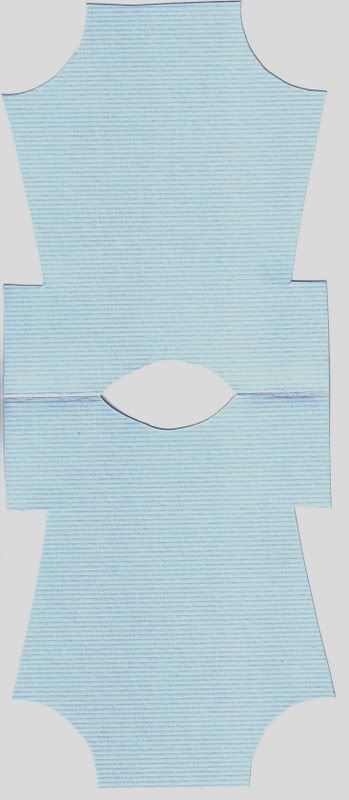
Help!
Re: Help!
I tried to trace it from the image you posted, but the image is too light.
you could try filling in the blue card area with black in a program like adobe photoshope elements & then try tracing in inkscape.
you could also hand trace it in black, cut it out, scan, save & then open inkscape & trace that way.
OR you could open that image as is in inkscape & use the pencil & other drawing tools to trace it with your mouse.
you could try filling in the blue card area with black in a program like adobe photoshope elements & then try tracing in inkscape.
you could also hand trace it in black, cut it out, scan, save & then open inkscape & trace that way.
OR you could open that image as is in inkscape & use the pencil & other drawing tools to trace it with your mouse.
-
AnointedHands
- Posts: 1120
- Joined: Sun Feb 24, 2008 5:21 pm
Re: Help!
I traced your image with Invert Image selected which gave me the outside in black and the inside in white. Because the shape was so close to the edge, I had to connect some of the lines using Path>Union. Once I was satisfied that all lines were connected, I did a Path>Break Apart with will separate the black and white. Selected the Onsie and the neck opening and Path>Combine.
You may need to tweak some nodes but not much work is needed.
You may need to tweak some nodes but not much work is needed.
- Attachments
-
- Baby Onsie.svg
- (11.41 KiB) Downloaded 819 times
Doin the Bug...ain't nothin wrong if you wanna do da Bug all nite long...
Re: Help!
great thing to know!!AnointedHands wrote:I traced your image with Invert Image selected which gave me the outside in black and the inside in white. Because the shape was so close to the edge, I had to connect some of the lines using Path>Union. Once I was satisfied that all lines were connected, I did a Path>Break Apart with will separate the black and white. Selected the Onsie and the neck opening and Path>Combine.
You may need to tweak some nodes but not much work is needed.
I tried the invert image, but did not get a solid white on the inside. what other numerical settings did you use? did you select brightness cutoff, edge detection or color quantization?
In your file posted, I selected path: simplify a couple of times & that eliminated some of the jagged lines & made them smoother---much easier than playing around with the nodes to smooth out the lines.
fantastic file--I can use it for a gift next week!
thanks for posting this!
-
AnointedHands
- Posts: 1120
- Joined: Sun Feb 24, 2008 5:21 pm
Re: Help!
Just like you attached the jpg except you will attach the scut file.
Import the svg file into SCAL, save it, and then upload it here using Browse and then Add the file, hit Submit. You can attach up to 3 files per post.
Import the svg file into SCAL, save it, and then upload it here using Browse and then Add the file, hit Submit. You can attach up to 3 files per post.
Doin the Bug...ain't nothin wrong if you wanna do da Bug all nite long...
-
junqueandroses
- Posts: 34
- Joined: Sat Apr 12, 2008 5:38 pm
Re: Help!
Thanks so much for that onsie...it is just what I needed for my about to be new grandbaby. Will make a wonderful card. Thanks, Lyla
-
jorgenson1717
- Posts: 84
- Joined: Wed Jan 14, 2009 5:55 am
Re: Help!
I made baby onsie cards years ago from a file I found on the internet I had to cut out by hand. this is going to be a great file to have on hand.
Thank you!
Cindy
Thank you!
Cindy
-
toyabrown
- Posts: 36
- Joined: Sat Dec 27, 2008 9:12 am
- Location: SCAL 1, SCAL 2, Cricut Expressions, Cricut Imagine
- Contact:
Re: Help!
Thanks so much for this.
Toya
Wife of 1 (William 13yrs)
Mom of 3 (BJ, Arreyona, A'Maya)
Follow my blog.. http://creativenspirations.blogspot.com/
Wife of 1 (William 13yrs)
Mom of 3 (BJ, Arreyona, A'Maya)
Follow my blog.. http://creativenspirations.blogspot.com/